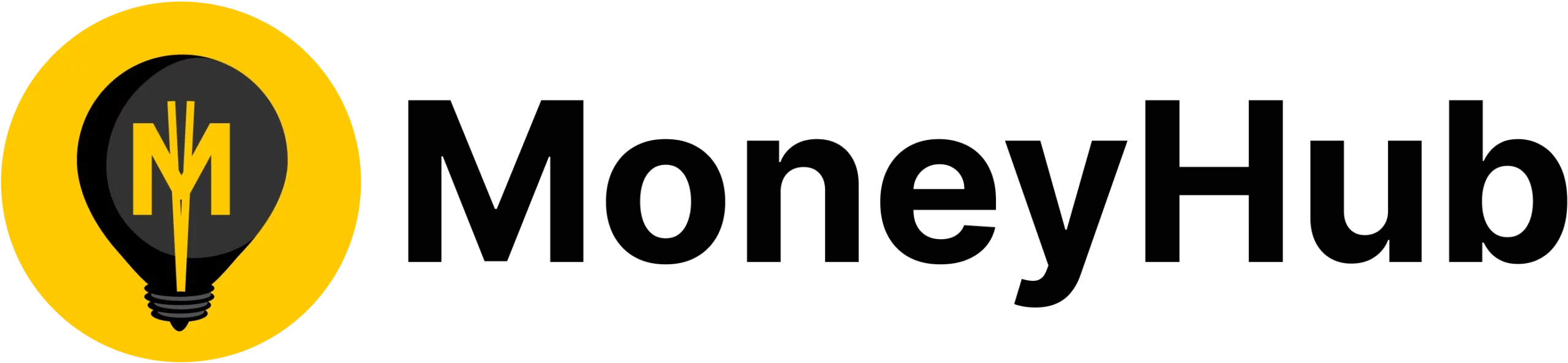Free Streaming Sites for Australian Audiences
Updated 10 January 2023
Summary
- Our guide contains 10+ 100% free options for streaming TV and movies, including quality content from SBS, ABC, 7, 9, Ten, Kanopy, YouTube and more.
- If you’re looking for paid streaming sites, our dedicated guide has you covered.
Free Streaming Sites
SBS on Demand
Overview: Special Broadcasting Service (SBS) offers the content of its six channels online via SBS on demand. Access a wide selection of films and TV shows from SBS, NITV, SBS VICELAND, SBS Food, SBS World Movies and SBS WorldWatch.
- Content: Browse TV and films films
- Link: SBS on Demand
ABC’s iview
Overview: ABC’s streaming offering has many quality shows and films and includes international releases from other networks like BBC and Showtime.
- Content: Browse tv shows here and films here
- Link: https://iview.abc.net.au/
9Now
Overview: Watch live and stream on-demand content from all of Nine’s TV channels. Access to news, current affairs, sport, drama, comedy, lifestyle and reality TV programs from Channel 9, 9Gem, 9Go!, 9Life and 9Rush.
- Content: Browse the catalogue by category here
- Link: https://www.9now.com.au/
7plus
Overview: 7plus is a digital streaming service run by Seven Network. 7plus supports Video-on-demand, Catch-up tv and online live-streaming services. The content available includes tv shows, movies, and sports live and on demand.
- Content: Film selection changes often, browse tv shows here and films here
- Link: https://7plus.com.au/
10 Play
Overview: Access content from Network 10’s channels, including 10 Bold, 10 Peach and 10 Shake. Here you can watch dramas, sitcoms, reality shows, true crime, kids programming, etc.
- Content Count: browse TV shows here
- Link: https://10play.com.au/
Tubi
Overview: Tubi offers many films and TV series, absolutely free to watch but with ads. They have a considerable selection of films and documentaries. The content is also organised in Collections. One particularly useful is “Highly Rated on Rotten Tomatoes”, which will save you from scrolling through their huge collection when looking for something good to watch.
- Price: Free – with ad breaks, no registration needed.
- Content: Browse Tubi’s catalogue of TV series and films here
- Link: https://tubitv.com/
Filmzie
Overview: Good selection of films, shorts and tv shows, available to watch for free with ads.
- Content: Browse the Filmzie catalogue here
- Link: https://filmzie.com/
Kanopy
Overview: Large selection of films and TV series, offering a great collection of world cinema, independent films and documentaries. There is a limit of 6 items to watch per month; the counter resets on the first day of the month.
- Price: Free, subscription through selected libraries. Check here if your library offers this service.
- Content: Browse the Kanopy catalogue here
- Link: https://www.kanopy.com/
Beamafilm
Overview: Big selection of films and documentaries, many of them with links to additional material (like interviews with the creative team and reading materials related to the films)
- Price: Free, subscription through selected libraries. Check here if your library offers this service.
- Content: Browse the catalogue here
- Link: Beamafilm
YouTube
Overview: Most of the content on YouTube is free, but you might not have noticed that Youtube has a selection of free full-length films and documentaries available to watch as well.
- Content: Browse the free film catalogue here
- Link: YouTube free films
Frequently Asked Questions
What is streaming TV?
Streaming TV refers to watching television shows and movies over the internet, rather than via traditional satellite services. This can be done on various devices, such as smartphones, tablets, computers, and smart TVs.
What devices can I use to stream TV?
Many devices can be used to stream TV, including:
- Smartphones and tablets (iOS and Android)
- Computers (Windows, Mac, Linux)
- Smart TVs
- Streaming media players (e.g. Apple TV, Roku, Chromecast)
- Game consoles (e.g. Xbox, PlayStation)
How much data does a TV show or movie use when streaming?
The amount of data used when streaming TV shows, and movies can vary greatly, depending on several factors, such as the quality of the video, the length of the content, and the device being used. In general, streaming a TV show in high definition (HD) will use about 3 GB per hour, while streaming a movie in high definition can use up to 7 GB per hour.
Do I need 4K to stream TV?
4K refers to a resolution of 3840 x 2160 pixels, which is four times the resolution of 1080p (1920 x 1080 pixels). While 4K offers a higher quality image, having a 4K device or TV is not necessary to stream TV shows and movies. However, if you have a 4K device or TV and want to take advantage of the higher resolution, you will need a fast internet connection and a streaming service that offers 4K content.
How can I watch internet streaming on a TV?
There are a few different ways you can watch internet streaming on a TV:
- Connect a streaming media player (e.g. Apple TV, Roku, Chromecast) to your TV. These devices allow you to stream content from your phone, tablet, or computer to your TV.
- Connect your computer to your TV using an HDMI cable. This will allow you to display the content on your computer on your TV.
- Use a smart TV with built-in streaming capabilities. These TVs have internet connectivity and allow you to access streaming services directly on the TV.
- Use a game console (e.g. Xbox, PlayStation) to stream content. Many game consoles have apps that allow you to stream content from various services.
Can I stream live TV?
Yes, some streaming services offer live TV as part of their subscription, while others offer it as an add-on. Services that offer live TV typically include a selection of channels that can be watched in real-time.
Can I stream content from one device to another?
Yes, many devices can “cast” content from one device to another. For example, you can use a Chromecast to stream content from your phone to your TV.
Do I need a fast internet connection to stream TV?
A fast internet connection is recommended for streaming TV, especially if you plan on streaming in high definition or 4K. A broadband connection with a minimum speed of 5 Mbps is recommended for streaming standard-definition video, while a connection with a minimum speed of 25 Mbps is recommended for streaming high-definition video. 4K streaming may require even faster speeds. Use our internet speed test to see how fast your internet is.
Can I download TV shows and movies to watch offline?
Yes, some streaming services allow you to download content to watch offline on your device. This can be helpful if you don’t have an internet connection or want to save on data usage.
Can I stream content on multiple devices at the same time?
This can depend on the streaming service and your subscription plan. Some services allow you to stream on multiple devices simultaneously, while others limit the number of devices that can be used simultaneously.